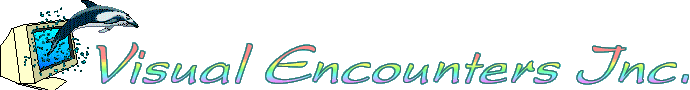
|
Web Site Statistics - Log analyzers.OVERVIEWOnce you have created your webpage, and have it out on the Internet working for you, you really need to know how well it is doing. Just putting a
site out and hoping or thinking it's doing well is not very helpful. To do this you need a website statistics program, known as a log analyzer. What’s a log?All websites are hosted on servers somewhere. When a visitor clicks on
a link that will take them to your site what really happens is that their
browser sends a request you the server where your web page is located.
This request asks the server to send it information. What it sends is
the graphics files, text and url links that make up your page. All this
information about what the visitors browser asked it to send is stored
by the server in a file. This is called a log file. What is a log analyzer?A log analyzer program takes the file which is listing all the stuff about your website and translates it into something you can read. It can tell you a whole bunch of things about what is happening on your website. How many visitors you are getting which days are most popular, which pages are being viewed the most. Some programs give only rudimentary information others can give enormous detail and what is going on at your site, it all depends on how much analysis of the log file they are doing. How do I use a log analyzer?That can be the difficult part. You must be able to access the log files
for your website in order to use a log analyzer. If you can't do this
you can't check your statistics. What kind of log file do you have? It is very important to know what kind of log file your website host server is creating. Most use what is called ‘standard format’ but a few use other kinds. All log analyzers need to know what kind of log file they are going to be looking at so that they can interpret it correctly.. Some analyzers only work on certain formats so it is essential that you know what kind you have before you start looking for a tool to use. Ask your web hosting company what kind of log file it is creating. What kind of information do you want?It is very important that you consider what kind of information you want to glean from your website statistics. Sit down and write out a list of the information you really need. Not what you think it would be cool to see. Some things are essential and some things are just ‘cool gizmos’ which you don't really need unless you are a huge site which is doing all kinds of marketing or customer interface work. We recommend you need the following.
What you might need.Where visitors are coming from. - This means which pages the visitor was on before they came to you. It does NOT mean where the visitor is located physically. If you want to use this feature you will need a stats program that does lookup. What this means is that the program takes the url (or ip address) that the visitor came from and looks it up to find out what it's ‘real’ name is, then places this in the report. This ‘real’ name is found by looking up the number in something similar to a virtual telephone book for internet sites. Drawbacks. What log analyzers will offer?You can get programs that offer as little as how many visitors you had right up to breakdowns to tracking each click that a specific visitor make on a pathway through your site. Programs in the simple end can be either free or very inexpensive, which those at the more detailed range will cost thousands of dollars (most expensive being about $45,000!) What should I use?We use a middle road program for your own reporting. In the process of finding it we tested almost everything that was available on the internet at that time (Mid 2000). The following reviews are our webmasters impressions of each program and how well they performed. Many reviews are not particularly long. If we found a product unhelpful or unimpressive we did not persist with testing it but moved on to the next.  |
|||||||||||||||||||||||||||||||||||
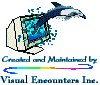 |
Contact us |