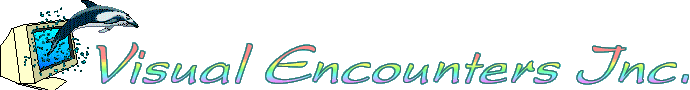
|
|
||||||||||||||||||||||||||||||||

Designing a web page may look simple but there are a lot of things to consider. A good professional will have studied design and be able to create a page which is most suitable for your business.
There are lots of styles which can reflect the mood and tone of your business. A corporation that wants a page to state facts to potential stock buyers will not want the same kind of site as which wants to promote their stock of beenie babies!

The web professional cannot write your web page material for you, it's your business, you know about being a dentist, doctor, pastry maker, deck constructor, plumber, or whatever your profession is. Only you know what you do and where your specialties are. You need to decide what you want to say, and then they can help you say it in the right way to get the most notice.
Writing for the internet is different from writing a brochure or sales letter, people surf the net and don't stop to read text unless it is formatted in a way that they can skim read. A good professional can help you formulate and change your text for best inmpact on the internet.

Web pages often look very different on different browsers and at different resolutions. Ever wondered why a page says “best viewed with Netscape” or “Best viewed with explorer’ it's not because the page owner is getting dollars from the company it's because that is the browser they used to create their page look. Browsers might seem the same but any good professional knows they are worlds apart and making sure that pages look right on all the browsers is very important, but often not done. Something as simple as a line of HTML can throw one browser off completely. So when a page is viewed on browsers other than the one they used to develop it it does not look the same at all. This can range from very slight changes like larger or smaller gaps between text or icons up to pages with huge blank spots or all the text being squashed into a tiny strip down one side of the page.
Unless pages are checked on all the most popular browsers your page could look like a mess to the people out there and you have no idea about it.
Same goes for resolution. You need to check what the page looks like on all screen resolutions. Not everyone will be using what you do. Does the page still look right, can you see it all or does it vanish into the side of the screen. Remember not everyone has the same size monitor you do so they don't all view things the same way. Make sure they are seeing what you want them to see.
Ever see those funny characters or bits of code appear on a page? That's because the page was not checked to ensure it looked right and some of the code is incorrect.
What about the page links? Do they all function as they should, have they all been checked to ensure that the page fits together well and runs smoothly?

Ensure that the page is compatible with all versions of all browsers. Even though a large percentage of internet users work with Internet Explorer, about 15 percent still use Netscape and 10 percent use Opera. Also many people have not upgraded to the latest and greatest version of those popular browsers so they can't always see all those stunning new gizmos that you want to put on your page.
If all you want to do is show off your gizmos well you only care about the people who can see them. However if you want a page for your business that will be accessible to everyone compatibility is an important issue.
A professional who is worth his salt will ensure that your page is compatible with all browser versions so you can get your message across to the widest possible audience. Pages that are not compatible with a visitors browser are not usually revisited by them they don't like those big gray empty boxes, error messages and blank screens. Many people including a lot of professionals don't consider this. They are using Netscape Communicator or Internet Explorer latest versions and don't bother to consider that a great many people can't see what they are doing, or get errors from the page.

There is quite a lot of hidden code that makes up a professional web page but are not visible on the screen. These include the title, meta tags, alternative text, search checkers that are left off a lot of pages, even by professionals who want to cut corners, the client can't see them so they don't know they are missing. Their omission however is why the pages are never found on searches so are seldom visited.

It is important to consider how long it takes your page to download. Today time is money, your page may be wonderful and have stunning gems of wisdom to impart but if it takes two minutes to download the visitor may lose patience and go off somewhere else to find what they need. Making sure that your file sizes are small, compact and that the page downloads swiftly is very important. You may be fortunate enough to live in a area that allows for cable connection to the internet or have a very fast modem. However many people are not as fortunate. Design with these people in mind and your website will be a joy to everyone. A professional can choose the correct file type for your graphics, create your files to be the smallest possible, and check the download speeds to ensure that your page is fast. Make sure they do this! Some get lazy and forget about people with slow connections.

A good professional will have an extensive range of tools to enable them to create all kinds of artwork, files, and make web design more professional. All these tools - like any software - take a lot of time to master but used correctly can help to create a stunning page for you. These include:

Everything listed above is what a good professional would call the ‘simple stuff’ - except artwork some of which can be very complex. It all takes time to do right but it's not too hard to do when you have the experience. The more complex items include:
You can use a ‘mail to’ form. This submits the form to your e-mail address. However mail to forms do not work with all browsers so some visitors won't be able to use them. The trouble is that with some browsers it looks as if the mailing works but it never gets to you, so the visitor thinks they sent it then gets cross when they get no reply, but you never received it.
Another problem is you cannot check the data before it comes in to you unless you have a client side javascript to do it for you. This involves writing a program to check over the form. In many cases this is a preferable way to go even if you do have access to the server as it takes far less time and the visitor does not have to wait for the form to be sent to the server, checked and sent back.

Letting your teenager, or the kid next door create your page is not a good idea if you want a professional page. Sure they may know how to use the computer and make fancy patterns, but they don't have the experience, the design concepts and a lot of time the patience to check that everything works well. Most people not just teenagers enjoy doing the creative stuff, the artwork the graphics but when it comes to the behind the scenes work to ensure integrity, browser compatibility and a good professional touch they cut corners if they even know such things exist.
It's your business make sure you do the best to promote a good image and help it succeed.

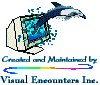 |
Contact us |