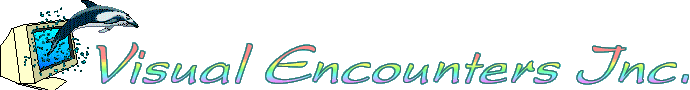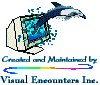SITE STRUCTURE.
Site designs can be very simple or extremely complex, while still seeming simple to use. There are many different kinds.
A site with a few pages can be constructed in a simple manner. The well known HOME page where the user is supposed to enter first and often has other pages which branch directly from this. This design is used for the vast majority of small sites where there is not a lot of information stored.
Example:
BERT’S RESTAURANT HOME PAGE.
Contains information about BERT’S RESTAURANT. Has two images showing the inside and the outside. It also has two HYPERLINKS one to the menu that the restaurant serves, and another to the Map and directions to get to BERT’S.
Users Cannot get from the Menu to the Map they have to go back through the home page first.
See (hyperlink name) for an example of this kind of web page.
Simple sites may have more pages but all are linked from the home page.
Example:
RONNIES AUTO SHOP:
Home page describes all the things that Ronnies Auto Shop can do for you. He repairs all kinds of cars, they balance tires, they do brakes. They have an auto parts shop. There are two images which show the shop and a mechanic in action on a car.
Down the side of the page are a list of Hyper Links to other pages on the site.
These are:
- Opening hours and directions on how to get there.
- Rates charged for specific jobs, e.g. tire balancing, Brake check etc.
- More detailed description of the auto parts store and what it sells
- Types of cars worked on.
- Information about the mechanics that work there and their experience so customers can see the expert help available to them.
All the above pages are accessible from the home page, but you cannot get to Types of cars from opening hours. This is a LINEAR SITE.
RONNIE might want cross links to the other pages. These can be set up but it takes more time and effort. A cross linked page so users could get to any page from any other in a simple structure take more design effort. See Back Pain for an example of a custom designed structured site.
If you would like this kind of site some custom design work will be necessary, please contact us for details and rates. Pricing will depend on the complexity of your site.

LARGE NUMBER OF PAGES.
Once you get above 10 pages (many times even less than this) it's usually impractical to use a simple linear site. The more pages you have the more likely it is that they will not all be accessed from the home page and a lot more structure design will need to be implemented. Such structuring can get quite complicated especially if you want to be able to link these pages to each other as well as the main home page.
Everyone has seen structured sites, they are very common on the Internet. (You are looking at one right now!) Good ones are marvelous and you are delighted how easy it is to find your way around and get what you want. Bad ones are a nightmare and you usually never return. You probably tell your friends how bad the site was and warn them not to go there either.
It is essential that a site be well organized if you expect a user to find what they need in a short time. A good web rule (although a lot of sites don't adhere to it ) is no more than FOUR CLICKS should take a user to the deepest level of information on your site. Never assume you can make it better later. You will have lost a lot of users with that first impression and they will never return to see if you have cleaned up your act.
If you are intending to have a site with a large number of pages please contact us for structuring consulting. We offer services to either organize the material for you or help you to do so.
You can if you wish put everything out in one blob but we don't recommend it and we will not be held responsible for lost business due to a poorly constructed site.

If you decide you want to structure your own material before you send it to us here are a few tips to help you.
- Pick out all the documents that you want to place on your site. Please refer to Understanding Web Design before you choose your material.
- Make a heading for each document that you have.
- Write the name of each document on an index card or use a large board to write the names on.
- Draw lines (or write on the card) between the documents that you want linked together. Remember not all the documents have to link to each other. Look at this site for example you can move from one document to another in a particular section but not to every other document on the site. That would be impossible, and really confuse the user.
- Look at every document individually. It may be desirable to link from your sales department page to marketing. However it is probably not necessary to link from the form listed in the sales department (for customers to print and send you to buy items) to the marketing department.
- Take your time deciding, this can be a very confusing and difficult problem and those lines can get really mixed up until you have finally sorted it out.
- Write down the structure you want as clearly as you can. A diagram with masses of arrows leading all over it might seem clear to you but to our designers it won't be.
- Ensure that you include keywords for each page that you want linked. Remember with a structured site users don't have to enter through the home page, they can come in anywhere. Each page should have it's own list of keywords so users can find the information quickly and easily.

|